Twitter for advocacy: A how-to guide
Use this simple guide to spread the #climatechangeshealth message on social media.
1. Sign up.
a. Registration is easy. Start the process here.
b. Twitter has some useful how-to guides if you’re completely new to it.
2. Create a profile that establishes your credibility.
a. Reference your credibility/credentials in both your username - called a “Twitter handle” - and in your profile description (see highlighted below).
b. If you mention your organization/company in your profile or link to their website, be sure to include something like “all views expressed are my own” in your profile description.
c. Add clear, professional profile and banner images (2020 Twitter image guidelines).
 A good example of incorporating credentials into a Twitter handle and profile description
A good example of incorporating credentials into a Twitter handle and profile description
3. Follow other thought leaders.
a. Twitter will recommend users to follow during the registration process based on your interest and contacts. The more relevant users you follow, the more relevant your news feed will be as well as the “who to follow” recommendations you’ll see when you log in (see highlighted below).
b. Be sure to follow @HCWithoutHarm and @HCWHGlobal to get started.
Pro tip: An easy way to find and follow several users at once is to visit a relevant organization's page (such as @HCWithoutHarm above) and click "Following" in the row of options by the profile picture. This will bring you to a list of every user that page follows, where you can easily follow them as well.
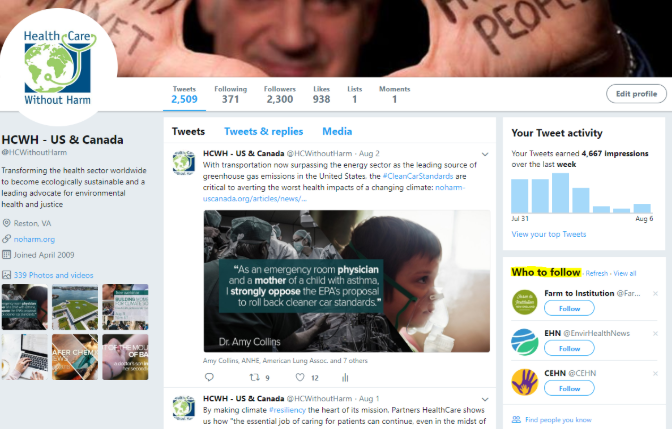 Recommendations based on your current following and interests
Recommendations based on your current following and interests
4. When you write a tweet, use hashtags to increase visibility.
a. Hashtags connect tweets that talk about the same thing in one place. Try to limit your hashtags to 1-3 per tweet based on best practices.
Example: “#GCAS showed me how health professionals can educate others about the many ways #ClimateChangesHealth.”
b. Find, join, and follow hashtag conversations using the Twitter search (see highlighted below), or by clicking a hashtag in someone’s post.
Pro tip: This is also a great way to find and follow others involved in the conversation:
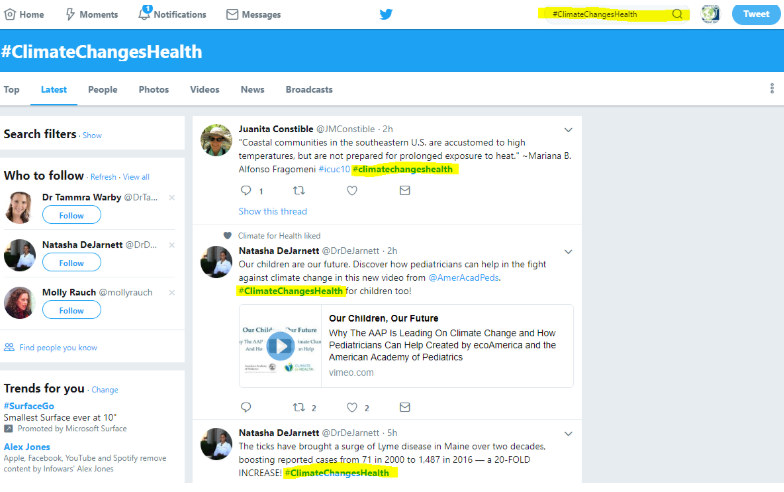 Search for hashtags, join the conversation, find new thought leaders to follow
Search for hashtags, join the conversation, find new thought leaders to follow
5. “Tag” others to get their attention.
a. Mention other users within the text of your tweet or in an image you attach in order to engage them in conversation. Tag them by typing “@” then their name or Twitter handle.
Example: “I learned so much from @Dr_MandyKing at today’s summit.”
Pro tip: Just like hashtags, try to limit tags to three or less in the text of a tweet. However, you can tag up to ten Twitter users in an attached image without it using your limited characters or distracting readers from your message. See highlighted below for where to click to attach an image and where to click to tag others in the image once it’s attached:
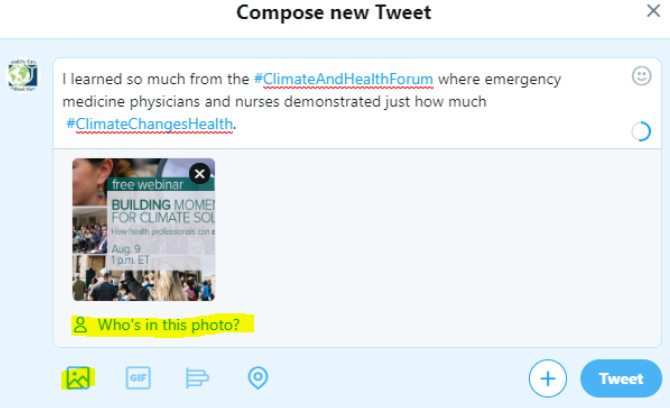 The subtle art of tagging
The subtle art of tagging
6. Retweet others to spread the message.
a. Retweeting is the perfect way to amplify a powerful message with the click of a button (see highlighted below).
Pro tip: A couple great ones to retweet once your profile is up and running: Join the Health Care Climate Challenge & Join the #NursesClimateChallenge.

How to retweet and amplify
